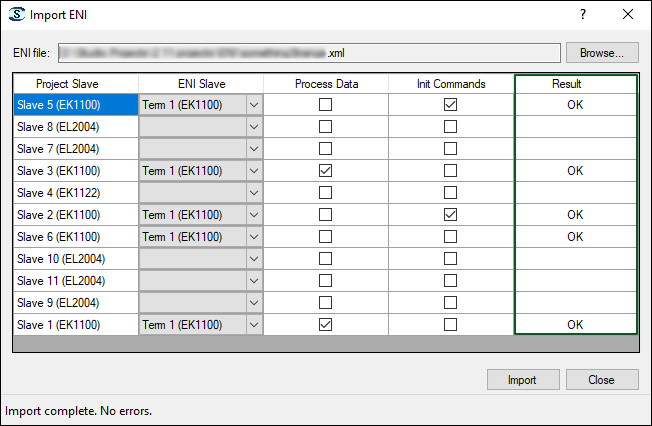New features in version 2.12.12508.0
New features in version 2.12.6109.0
IO-Link device support
It is now possible to configure IO-Link device directly within the plugin and use a built-in expandable library of supported IO-Link devices for quick and easy integration in VS EtherCAT Studio.
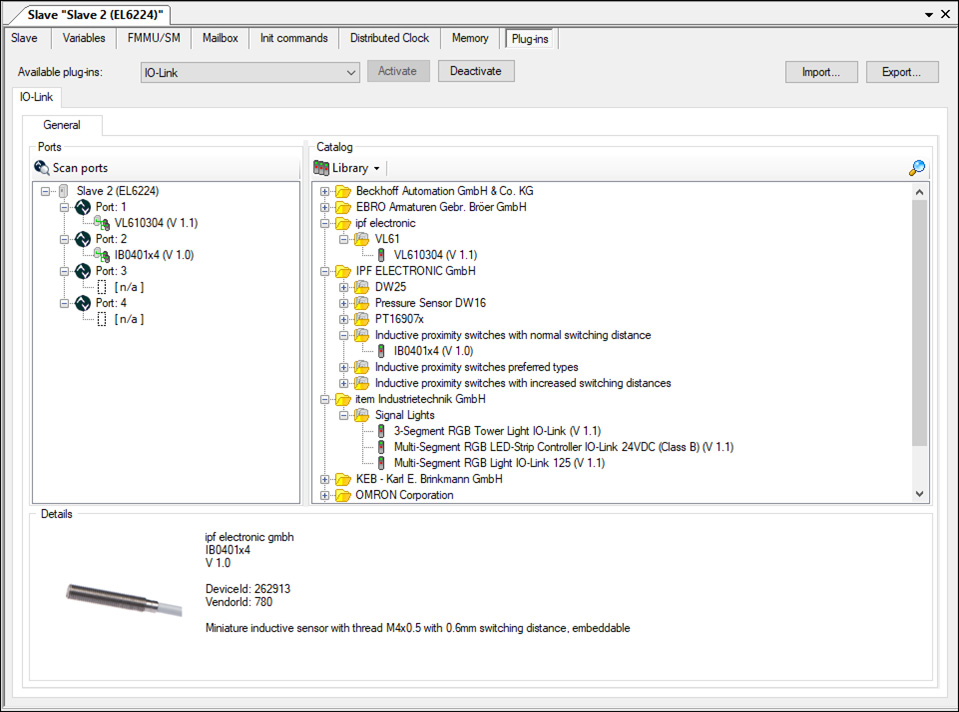
Templates for signal representation
In order to have more user-friendly Configuration Tree and flexibility of signal displaying applying templates for signal representation feature was added to VS EtherCAT Studio
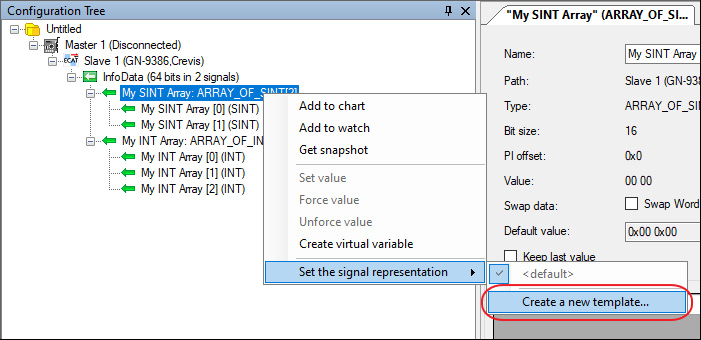
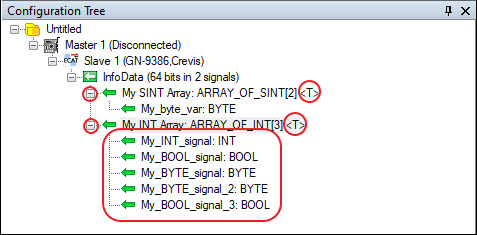
Engineering units
In previous versions of VS EtherCAT Studio to define the engineering unit in the signals users should set similar parameters for each signal. In VS EtherCAT Studio new version users define the engineering unit only once and can select it from the list to apply to other signals.
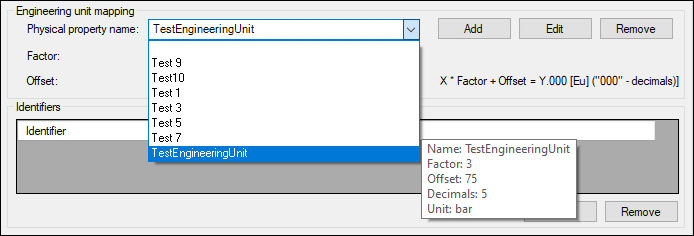
Users can add a new engineering unit, edit or remove the existing ones. In case of editing of existing engineering unit all the changes are reflected to all signals where this engineering unit is used and during the saving appears the corresponding message.
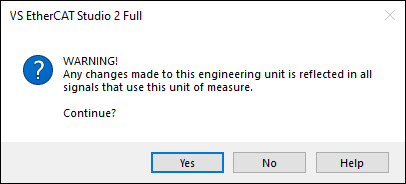
SCI files
The new version of VS EtherCAT Studio allows to load to the Slave library not only ESI files but also SCI files.
SCI - Slave Configuration Information, contains a definite configuration for an EtherCAT Slave on the basis of the setting parameters of the device description file (ESI, EtherCAT Slave Information).
The user can save the set Slave configuration in the Slave library with the aid of SCI file and apply this configuration to other Slaves just selecting the file from the library.
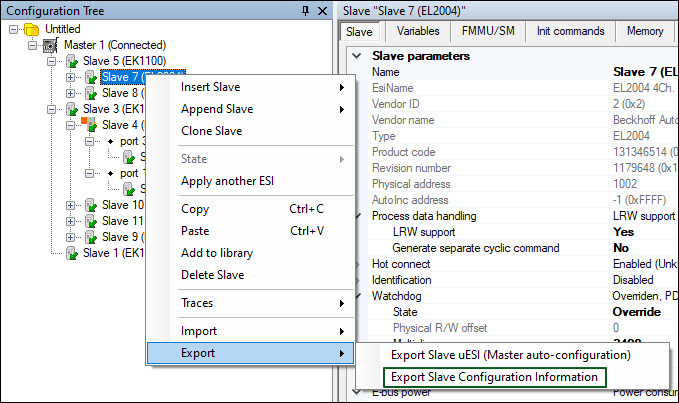
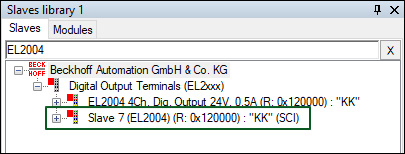
Import ENI
The new version of VS EtherCAT Studio gives an opportunity to import slave configuration (process data and init commands) from ENI file.